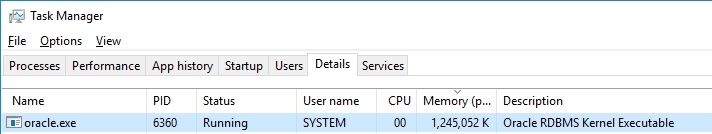I don't see that on my machine, eg
SQL> show sga
Total System Global Area 6442450944 bytes
Fixed Size 8761232 bytes
Variable Size 1107296368 bytes
Database Buffers 5318377472 bytes
Redo Buffers 8015872 bytes
SQL> show parameter sga
NAME TYPE VALUE
------------------------------------ ----------- --------------------
allow_group_access_to_sga boolean FALSE
lock_sga boolean FALSE
pre_page_sga boolean TRUE
sga_max_size big integer 6G
sga_min_size big integer 0
sga_target big integer 6G
unified_audit_sga_queue_size integer 1048576
yet on my task manager I see: