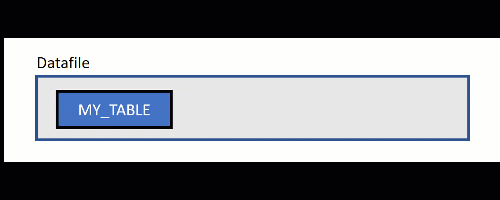1) No this is not correct - we still must protect the move with redo
SQL> create table t as select * from dba_objects;
Table created.
SQL>
SQL> @mystat
Enter value for statname: redo size
NAME VALUE
-------------------------------------------------- ----------
redo size 12765736
redo size for lost write detection 0
redo size for direct writes 12601256
3 rows selected.
SQL>
SQL> alter table t move;
Table altered.
SQL>
SQL> @mystat
Enter value for statname: redo size
NAME VALUE
-------------------------------------------------- ----------
redo size 25476080
redo size for lost write detection 0
redo size for direct writes 25202600
3 rows selected.
2) We temporarily will have 2 copies of the data, hence the need for extra space